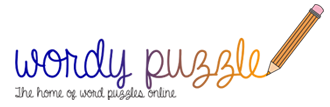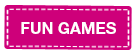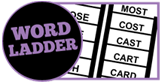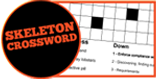Using Our Online Puzzle Solving Tools
The players are designed to be intuitive, but here are some useful tips that you might have missed:
With the grid based puzzles, such as crosswords, you can click directly on a grid square to highlight the answer cells for a particular run. If a cell is in both an across and a down answer, then click the cell again to toggle between the vertical and horizontal clues.
With grid puzzles that have clues (such as pangrams, crosswords, every letter counts) - you can also click directly on a clue for the answer squares to be highlighted in the grid. For instance, click on the clue for 5 Across, and the cursor will move to the first answer square in the grid for that clue. When you enter a letter, the cursor will move automatically to the next letter in that answer.
When you are inside the solving grid, you can click tab to move to the next clue. You can press shift+tab to move backwards to the previous clue. Repeated pressing will cycle you through every across and every down clue, and then back again.
With any grid puzzle, you can also use the arrow keys to move up, down, left and right around the grid. These various methods for navigating the grid should ensure that there is always a quick and easy way for you to move from clue to clue without manually having to click in the grid for every letter you wish to place.
We also have various solving tools - for instance the ability to see if you have entered a letter incorrectly by using the 'show wrong moves' facility.
If you make a mistake and want to start again, you can click 'reset'. This returns you to the start of an unplayed puzzle or your last saved position. If you are halfway through a puzzle, and need to go, click 'save' so your work isn't lost.
The important thing to note is that if you click 'show solution' at any point, then you will not receive any points for completing the puzzle. But use of other solving aids such as showing wrong moves is allowed and will still lead to points being awarded for your solve of the puzzle.
Are there any questions you have about the players and how to use them? Feel free to post questions / comments below!
Date written: 26 Apr 2015
Comment on this post
You must be logged in to comment - please Register or Login
Skeleton Crossword Solving Tips
Solving skeleton crosswords can be quite tricky, and experience helps. For those new to solving this puzzle type, what tips can we offer you to help you crack the Wordy Puzzles skeletons and thus gain the many points available for solving this tricky...
Added: 31 Mar 2015
Tips On Solving Cryptogram Puzzles
Cryptogram puzzles are very satisfying to solve. However, they can also prove rather tricky and take some time to crack, so they can also be frustrating - just like other tricky puzzles such as cryptic crosswords.
How should you tackle a cryptogram?...
Added: 25 Apr 2015
Obscure Words In Cryptic Crosswords
As a general rule, quick crosswords tend to have words in them that are fairly common. It is rare to have a quick crossword that uses more than one word you won't have heard of, and in most cases you will know all words in this genre of crossword...
Added: 29 Mar 2015
Cryptic Crosswords: Know Your Setter
When you solve cryptic crosswords, one of the best things to do is to follow those in a particular newspaper or major publication. That's because this will enable you to see who sets each puzzle, and over time you will get used to the style of each...
Added: 18 Apr 2015
Tips On Writing Crossword Clues
Writing crossword clues is a difficult art form, and there is no doubt that lots of practice is essential to getting it right. It is also worth noting right from the start that the style and balance of clues you write will depend very much on the type of...
Added: 04 Apr 2015
Back to Puzzle Blog